(044) 362 48 16 (098) 294 41 60
|

|
|
TCP/IP обзор
Общий термин "TCP/IP" обычно означает что-либо связанное либо с протоколом TCP либо IP. Он может включать другие протоколы, приложения, например: UDP, ARP, или ICMP. Примеры приложений: TELNET, FTP, rcp. Более корректным есть термин "интернет технологии". Сеть, которая использует интернет технологии называется "internet" (В связи с бурным развитием веба с 1993 года с термином интернет большинство людей связывают веб-страницы, которые передаются по HTTP протоколу в HTML формате).
Строение
Без понимания следующей логической структуры невозможно дальнейшее понимание интернет протоколов:
----------------------------
| сетевые приложения |
| |
|... \ | / .. \ | / ...|
| ----- ----- |
| |TCP| |UDP| |
| ----- ----- |
| \ / |
| -------- |
| | IP | |
| ----- -*------ |
| |ARP| | |
| ----- | |
| \ | |
| ------ |
| |ENET| |
| ---@-- |
----------|-----------------
|
---------------------o---------
Кабель
Это логическая сруктура слоев протокола в компьютере или в интернет. Каждый компьютер в интернете имеет такую логическую структуру. Прямоугольники показывают где происходит обработка информации и кудой она проходит. К кабелю подключен приемник (буква "o"). Им может быть сетевая плата, модем или другое устройство. "*" обозначает IP адрес а "@" - Ethernet адрес.
Название единицы данных которая передается в интернет зависит от того в каком стеке она в данный момент находится. Для примера:
- в Ethernet это называется Ethernet кадр
- в IP модуле это называется IP пакет
- В промежутке между IP и UDP модулями это UDP датаграмма
- В промежутке между IP и TCP модулями это TCP сегмент
- В сетевом приложеннии - это сетевое сообщение.
Вот определения названных терминов
Сегмент
A segment is the unit of end-to-end transmission in the
TCP protocol. A segment consists of a TCP header followed
by application data. A segment is transmitted by
encapsulation inside an IP datagram.
Сообщение
In this description of the lower-layer protocols, a
message is the unit of transmission in a transport layer
protocol. In particular, a TCP segment is a message. A
message consists of a transport protocol header followed
by application protocol data. To be transmitted end-to-
end through the Internet, a message must be encapsulated
inside a datagram.
IP датаграмма
An IP datagram is the unit of end-to-end transmission in
the IP protocol. An IP datagram consists of an IP header
followed by transport layer data, i.e., of an IP header
followed by a message. The unqualified term "datagram" should be understood to refer
to an IP datagram.
Пакет
A packet is the unit of data passed across the interface
between the internet layer and the link layer. It
includes an IP header and data. A packet may be a
complete IP datagram or a fragment of an IP datagram.
Кадр
A frame is the unit of transmission in a link layer protocol, and consists of a link-layer header followed by a packet.
Соединенные сети
A network to which a host is interfaced is often known as
the "local network" or the "subnetwork" relative to that
host. However, these terms can cause confusion, and
therefore we use the term "connected network" in this
document.
Многоадресный
A host is said to be multihomed if it has multiple IP
addresses.
Физический интерфейс сети
This is a physical interface to a connected network and
has a (possibly unique) link-layer address. Multiple
physical network interfaces on a single host may share the
same link-layer address, but the address must be unique
for different hosts on the same physical network.
Логический [сетевой] интерфейс
We define a logical [network] interface to be a logical
path, distinguished by a unique IP address, to a connected
network.
Определенный адрес назначения
This is the effective destination address of a datagram,
even if it is broadcast or multicast;
Путь
В данный момент все IP датаграммы с определенного адреса в определенный пункт будут проходить ту же последовательность шлюзов, которая называется "путь". Обратите внимание что путь однонаправленный; нередко прямой и обратный путь между парой хостов различается.
MTU (МЕП)
Максимальная единица передачи, размер наибольшег пакета который может быть передан (за одну посылку).
Программы которые подключаются непосредственно к сетевому оборудованию называются драйверы. Модулями называются программы которые подключаются к драйверам, сетевым приложениям или другим модулям.
Потоки данных
Let's follow the data as it flows down through the protocol stack
shown in Figure 1. For an application that uses TCP (Transmission
Control Protocol), data passes between the application and the TCP
module. For applications that use UDP (User Datagram Protocol), data
passes between the application and the UDP module. FTP (File
Transfer Protocol) is a typical application that uses TCP. Its
protocol stack in this example is FTP/TCP/IP/ENET. SNMP (Simple
Network Management Protocol) is an application that uses UDP. Its
protocol stack in this example is SNMP/UDP/IP/ENET.
The TCP module, UDP module, and the Ethernet driver are n-to-1
multiplexers. As multiplexers they switch many inputs to one output.
They are also 1-to-n de-multiplexers. As de-multiplexers they switch
one input to many outputs according to the type field in the protocol
header.
1 2 3 ... n 1 2 3 ... n
\ | / | \ | | / ^
\ | | / | \ | | / |
------------- по ---------------- по
|multiplexer| ток |de-multiplexer| ток
------------- данных ---------------- даных
| | | |
| v | |
1 1
Рис. 2 n-to-1 multiplexer и 1-to-n de-multiplexer
If an Ethernet frame comes up into the Ethernet driver off the
network, the packet can be passed upwards to either the ARP (Address
Resolution Protocol) module or to the IP (Internet Protocol) module.
The value of the type field in the Ethernet frame determines whether
the Ethernet frame is passed to the ARP or the IP module.
If an IP packet comes up into IP, the unit of data is passed upwards
to either TCP or UDP, as determined by the value of the protocol
field in the IP header.
If the UDP datagram comes up into UDP, the application message is
passed upwards to the network application based on the value of the
port field in the UDP header. If the TCP message comes up into TCP,
the application message is passed upwards to the network application
based on the value of the port field in the TCP header.
The downwards multiplexing is simple to perform because from each
starting point there is only the one downward path; each protocol
module adds its header information so the packet can be de-
multiplexed at the destination computer.
Data passing out from the applications through either TCP or UDP
converges on the IP module and is sent downwards through the lower
network interface driver.
Although internet technology supports many different network media,
Ethernet is used for all examples in this tutorial because it is the
most common physical network used under IP. The computer in Figure 1
has a single Ethernet connection. The 6-byte Ethernet address is
unique for each interface on an Ethernet and is located at the lower
interface of the Ethernet driver.
The computer also has a 4-byte IP address. This address is located
at the lower interface to the IP module. The IP address must be
unique for an internet.
Работающий компьютер всегда знает собственный IP адрес и Ethernet адрес.
Работа с двумя сетевыми подключениями
Если компьютер подключен к двум разным Ethernets как на Рис 3:
----------------------------
| сетевые приложения |
| |
|... \ | / .. \ | / ...|
| ----- ----- |
| |TCP| |UDP| |
| ----- ----- |
| \ / |
| -------- |
| | IP | |
| ----- -*----*- ----- |
| |ARP| | | |ARP| |
| ----- | | ----- |
| \ | | / |
| ------ ------ |
| |ENET| |ENET| |
| ---@-- ---@-- |
----------|-------|---------
| |
| ---o------------------------
| Локальный кабель 2
---------------o----------
Локальный кабель 1
Рис 3. TCP/IP узел в сети с 2 Ethernet
Обратите внимание что компьютер имеет 2 Ethernet адреса и 2 IP адреса.
It is seen from this structure that for computers with more than one
physical network interface, the IP module is both a n-to-m
multiplexer and an m-to-n de-multiplexer.
1 2 3 ... n 1 2 3 ... n
\ | | / | \ | | / ^
\ | | / | \ | | / |
------------- поток ---------------- поток
|multiplexer| данных |de-multiplexer| данных
------------- | ---------------- |
/ | | \ | / | | \ |
/ | | \ v / | | \ |
1 2 3 ... m 1 2 3 ... m
Рис 4. n-to-m мультиплексор и m-to-n демультиплексор
It performs this multiplexing in either direction to accommodate
incoming and outgoing data. An IP module with more than 1 network
interface is more complex than our original example in that it can
forward data onto the next network. Data can arrive on any network
interface and be sent out on any other.
TCP UDP
\ /
\ /
--------------
| IP |
| |
| --- |
| / \ |
| / v |
--------------
/ \
/ \
входящие исходящие
данныеs данные
Рис 5. Пример IP пересылки IP пакета
The process of sending an IP packet out onto another network is
called "forwarding" an IP packet. A computer that has been dedicated
to the task of forwarding IP packets is called an "IP-router".
As you can see from the figure, the forwarded IP packet never touches
the TCP and UDP modules on the IP-router. Some IP-router
implementations do not have a TCP or UDP module.
IP создает Единую Логическую Сеть
IP модуль центральное понятие в интернет технологии. Каждый модуль или драйвер добавляет свои заголовки к сообщению по мере прохождения через стеки протокола. Каждый модуль забирает свои заголовки с сообщения по мере того как оно поднимается по стеку к уровню сетевый приложений. IP заголовок вмещает IP адрес, который строит единую логическую структуру сети с многих физических сетей. Эта взаимосвязь физических сетей (interconnection of physical networks) и составляет слово интернет. Набор взаимосвязанных сетей которые ограничивают диапазон IP пакетов называют "internet".
Независимост физических сетей
IP hides the underlying network hardware from the network
applications. If you invent a new physical network, you can put it
into service by implementing a new driver that connects to the
internet underneath IP. Thus, the network applications remain intact
and are not vulnerable to changes in hardware technology.
Ethernet
An Ethernet frame contains the destination address, source address,
type field, and data.
An Ethernet address is 6 bytes. Every device has its own Ethernet
address and listens for Ethernet frames with that destination
address. All devices also listen for Ethernet frames with a wild-
card destination address of "FF-FF-FF-FF-FF-FF" (in hexadecimal),
called a "broadcast" address.
Ethernet uses CSMA/CD (Carrier Sense and Multiple Access with
Collision Detection). CSMA/CD means that all devices communicate on
a single medium, that only one can transmit at a time, and that they
can all receive simultaneously. If 2 devices try to transmit at the
same instant, the transmit collision is detected, and both devices
wait a random (but short) period before trying to transmit again.
Человеческий аналог
A good analogy of Ethernet technology is a group of people talking in
a small, completely dark room. In this analogy, the physical network
medium is sound waves on air in the room instead of electrical
signals on a coaxial cable.
Each person can hear the words when another is talking (Carrier
Sense). Everyone in the room has equal capability to talk (Multiple
Access), but none of them give lengthy speeches because they are
polite. If a person is impolite, he is asked to leave the room
(i.e., thrown off the net).
No one talks while another is speaking. But if two people start
speaking at the same instant, each of them know this because each
hears something they haven't said (Collision Detection). When these
two people notice this condition, they wait for a moment, then one
begins talking. The other hears the talking and waits for the first
to finish before beginning his own speech.
Each person has an unique name (unique Ethernet address) to avoid
confusion. Every time one of them talks, he prefaces the message
with the name of the person he is talking to and with his own name
(Ethernet destination and source address, respectively), i.e., "Hello
Jane, this is Jack, ..blah blah blah...". If the sender wants to
talk to everyone he might say "everyone" (broadcast address), i.e.,
"Hello Everyone, this is Jack, ..blah blah blah...".
Как определяется Ethernet адрес при посылке IP пакета?
ARP (Address Resolution Protocol) is used to translate IP addresses
to Ethernet addresses. The translation is done only for outgoing IP
packets, because this is when the IP header and the Ethernet header
are created.
ARP таблица для трансляции адресов
The translation is performed with a table look-up. The table, called
the ARP table, is stored in memory and contains a row for each
computer. There is a column for IP address and a column for Ethernet
address. When translating an IP address to an Ethernet address, the
table is searched for a matching IP address. The following is a
simplified ARP table:
------------------------------------
|IP адрес Ethernet адрес |
------------------------------------
|223.1.2.1 08-00-39-00-2F-C3|
|223.1.2.3 08-00-5A-21-A7-22|
|223.1.2.4 08-00-10-99-AC-54|
------------------------------------
Таблица 1. Пример ARP таблицы
The human convention when writing out the 4-byte IP address is each
byte in decimal and separating bytes with a period. When writing out
the 6-byte Ethernet address, the conventions are each byte in
hexadecimal and separating bytes with either a minus sign or a colon.
The ARP table is necessary because the IP address and Ethernet
address are selected independently; you can not use an algorithm to
translate IP address to Ethernet address. The IP address is selected
by the network manager based on the location of the computer on the
internet. When the computer is moved to a different part of an
internet, its IP address must be changed. The Ethernet address is
selected by the manufacturer based on the Ethernet address space
licensed by the manufacturer. When the Ethernet hardware interface
board changes, the Ethernet address changes.
Типичный сценарий трансляции
During normal operation a network application, such as TELNET, sends
an application message to TCP, then TCP sends the corresponding TCP
message to the IP module. The destination IP address is known by the
application, the TCP module, and the IP module. At this point the IP
packet has been constructed and is ready to be given to the Ethernet
driver, but first the destination Ethernet address must be
determined.
The ARP table is used to look-up the destination Ethernet address.
ARP пара Запрос/Ответ
But how does the ARP table get filled in the first place? The answer
is that it is filled automatically by ARP on an "as-needed" basis.
Two things happen when the ARP table can not be used to translate an
address:
- An ARP request packet with a broadcast Ethernet address is sent out on the network to every computer.
- The outgoing IP packet is queued.
Every computer's Ethernet interface receives the broadcast Ethernet
frame. Each Ethernet driver examines the Type field in the Ethernet
frame and passes the ARP packet to the ARP module. The ARP request
packet says "If your IP address matches this target IP address, then
please tell me your Ethernet address". An ARP request packet looks
something like this:
------------------------------------------
|IP адрес отправителя 223.1.2.1 |
|Enet адрес отправителя 08-00-39-00-2F-C3|
----------------------------------------
|Целевой IP адрес 223.1.2.2 |
|Целевой Enet адрес <пусто> |
------------------------------------------
Таблица 2. Пример ARP запроса
Each ARP module examines the IP address and if the Target IP address
matches its own IP address, it sends a response directly to the
source Ethernet address. The ARP response packet says "Yes, that
target IP address is mine, let me give you my Ethernet address". An
ARP response packet has the sender/target field contents swapped as
compared to the request. It looks something like this:
---------------------------------------
|Sender IP Address 223.1.2.2 |
|Sender Enet Address 08-00-28-00-38-A9|
---------------------------------------
|Target IP Address 223.1.2.1 |
|Target Enet Address 08-00-39-00-2F-C3|
---------------------------------------
Таблица 3. Пример ARP ответа
The response is received by the original sender computer. The
Ethernet driver looks at the Type field in the Ethernet frame then
passes the ARP packet to the ARP module. The ARP module examines the
ARP packet and adds the sender's IP and Ethernet addresses to its ARP
table.
The updated table now looks like this:
----------------------------------
|IP address Ethernet address |
----------------------------------
|223.1.2.1 08-00-39-00-2F-C3|
|223.1.2.2 08-00-28-00-38-A9|
|223.1.2.3 08-00-5A-21-A7-22|
|223.1.2.4 08-00-10-99-AC-54|
----------------------------------
Таблица 4. ARP таблица после ответа
Продолжение сценария
The new translation has now been installed automatically in the
table, just milli-seconds after it was needed. As you remember from
step 2 above, the outgoing IP packet was queued. Next, the IP
address to Ethernet address translation is performed by look-up in
the ARP table then the Ethernet frame is transmitted on the Ethernet.
Therefore, with the new steps 3, 4, and 5, the scenario for the
sender computer is:
- An ARP request packet with a broadcast Ethernet address is sent
out on the network to every computer.
- The outgoing IP packet is queued.
- The ARP response arrives with the IP-to-Ethernet address
translation for the ARP table.
- For the queued IP packet, the ARP table is used to translate the
IP address to the Ethernet address.
- The Ethernet frame is transmitted on the Ethernet.
In summary, when the translation is missing from the ARP table, one
IP packet is queued. The translation data is quickly filled in with
ARP request/response and the queued IP packet is transmitted.
Each computer has a separate ARP table for each of its Ethernet
interfaces. If the target computer does not exist, there will be no
ARP response and no entry in the ARP table. IP will discard outgoing
IP packets sent to that address. The upper layer protocols can't
tell the difference between a broken Ethernet and the absence of a
computer with the target IP address.
Some implementations of IP and ARP don't queue the IP packet while
waiting for the ARP response. Instead the IP packet is discarded and
the recovery from the IP packet loss is left to the TCP module or the
UDP network application. This recovery is performed by time-out and
retransmission. The retransmitted message is successfully sent out
onto the network because the first copy of the message has already
caused the ARP table to be filled.
Интернет протокол
The IP module is central to internet technology and the essence of IP
is its route table. IP uses this in-memory table to make all
decisions about routing an IP packet. The content of the route table
is defined by the network administrator. Mistakes block
communication.
To understand how a route table is used is to understand internetworking. This understanding is necessary for the successful administration and maintenance of an IP network.
The route table is best understood by first having an overview of routing, then learning about IP network addresses, and then looking at the details.
Прямая маршрутизация
The figure below is of a tiny internet with 3 computers: A, B, and C.
Each computer has the same TCP/IP protocol stack as in Figure 1.
Each computer's Ethernet interface has its own Ethernet address.
Each computer has an IP address assigned to the IP interface by the
network manager, who also has assigned an IP network number to the
Ethernet.
A B C
| | |
--o------o------o--
Ethernet 1
IP network "development"
Figure 6. One IP Network
When A sends an IP packet to B, the IP header contains A's IP address
as the source IP address, and the Ethernet header contains A's
Ethernet address as the source Ethernet address. Also, the IP header
contains B's IP address as the destination IP address and the
Ethernet header contains B's Ethernet address as the destination
Ethernet address.
----------------------------------------
|address source destination|
----------------------------------------
|IP header A B |
|Ethernet header A B |
----------------------------------------
TABLE 5. Addresses in an Ethernet frame for an IP packet
from A to B
For this simple case, IP is overhead because the IP adds little to
the service offered by Ethernet. However, IP does add cost: the
extra CPU processing and network bandwidth to generate, transmit, and
parse the IP header.
When B's IP module receives the IP packet from A, it checks the
destination IP address against its own, looking for a match, then it
passes the datagram to the upper-level protocol.
This communication between A and B uses direct routing.
Непрямая маршрутизация
The figure below is a more realistic view of an internet. It is composed of 3 Ethernets and 3 IP networks connected by an IP-router called computer D. Each IP network has 4 computers; each computer has its own IP address and Ethernet address.
A B C ----D---- E F G
| | | | | | | | |
--o------o------o------o- | -o------o------o------o--
Ethernet 1 | Ethernet 2
IP network "development" | IP network "accounting"
|
|
| H I J
| | | |
--o-----o------o------o--
Ethernet 3
IP network "factory"
Figure 7. Three IP Networks; One internet
Except for computer D, each computer has a TCP/IP protocol stack like
that in Figure 1. Computer D is the IP-router; it is connected to
all 3 networks and therefore has 3 IP addresses and 3 Ethernet
addresses. Computer D has a TCP/IP protocol stack similar to that in
Figure 3, except that it has 3 ARP modules and 3 Ethernet drivers
instead of 2. Please note that computer D has only one IP module.
The network manager has assigned a unique number, called an IP
network number, to each of the Ethernets. The IP network numbers are
not shown in this diagram, just the network names.
When computer A sends an IP packet to computer B, the process is
identical to the single network example above. Any communication
between computers located on a single IP network matches the direct
routing example discussed previously.
When computer D and A communicate, it is direct communication. When
computer D and E communicate, it is direct communication. When
computer D and H communicate, it is direct communication. This is
because each of these pairs of computers is on the same IP network.
However, when computer A communicates with a computer on the far side
of the IP-router, communication is no longer direct. A must use D to
forward the IP packet to the next IP network. This communication is
called "indirect".
This routing of IP packets is done by IP modules and happens
transparently to TCP, UDP, and the network applications.
If A sends an IP packet to E, the source IP address and the source
Ethernet address are A's. The destination IP address is E's, but
because A's IP module sends the IP packet to D for forwarding, the
destination Ethernet address is D's.
----------------------------------------
|address source destination|
----------------------------------------
|IP header A E |
|Ethernet header A D |
----------------------------------------
TABLE 6. Addresses in an Ethernet frame for an IP packet
from A to E (before D)
D's IP module receives the IP packet and upon examining the
destination IP address, says "This is not my IP address," and sends
the IP packet directly to E.
----------------------------------------
|address source destination|
----------------------------------------
|IP header A E |
|Ethernet header D E |
----------------------------------------
TABLE 7. Addresses in an Ethernet frame for an IP packet
from A to E (after D)
In summary, for direct communication, both the source IP address and
the source Ethernet address is the sender's, and the destination IP
address and the destination Ethernet address is the recipient's. For
indirect communication, the IP address and Ethernet addresses do not
pair up in this way.
This example internet is a very simple one. Real networks are often
complicated by many factors, resulting in multiple IP-routers and
several types of physical networks. This example internet might have
come about because the network manager wanted to split a large
Ethernet in order to localize Ethernet broadcast traffic.
Правила маршрутизации IP модуля
This overview of routing has shown what happens, but not how it
happens. Now let's examine the rules, or algorithm, used by the IP
module.
<ol>
<li> For an outgoing IP packet, entering IP from an upper layer, IP must
decide whether to send the IP packet directly or indirectly, and IP
must choose a lower network interface. These choices are made by
consulting the route table.
<li>For an incoming IP packet, entering IP from a lower interface, IP must decide whether to forward the IP packet or pass it to an upper layer. If the IP packet is being forwarded, it is treated as an outgoing IP packet.
<li> When an incoming IP packet arrives it is never forwarded back out through the same network interface.
</ol>
These decisions are made before the IP packet is handed to the lower interface and before the ARP table is consulted.
IP адреса
The network manager assigns IP addresses to computers according to
the IP network to which the computer is attached. One part of a 4-
byte IP address is the IP network number, the other part is the IP
computer number (or host number). For the computer in table 1, with
an IP address of 223.1.2.1, the network number is 223.1.2 and the
host number is number 1.
The portion of the address that is used for network number and for host number is defined by the upper bits in the 4-byte address. All example IP addresses in this tutorial are of type class C, meaning that the upper 3 bits indicate that 21 bits are the network number and 8 bits are the host number. This allows 2,097,152 class C networks up to 254 hosts on each network.
The IP address space is administered by the NIC (Network Information Center). All internets that are connected to the single world-wide Internet must use network numbers assigned by the NIC. If you are
setting up your own internet and you are not intending to connect it to the Internet, you should still obtain your network numbers from the NIC. If you pick your own number, you run the risk of confusion and chaos in the eventuality that your internet is connected to another internet.
Имена
People refer to computers by names, not numbers. A computer called alpha might have the IP address of 223.1.2.1. For small networks, this name-to-address translation data is often kept on each computer in the "hosts" file. For larger networks, this translation data file is stored on a server and accessed across the network when needed. A few lines from that file might look like this:
223.1.2.1 alpha<br>
223.1.2.2 beta<br>
223.1.2.3 gamma<br>
223.1.2.4 delta<br>
223.1.3.2 epsilon<br>
223.1.4.2 iota
The IP address is the first column and the computer name is the second column.
In most cases, you can install identical "hosts" files on all computers. You may notice that "delta" has only one entry in this file even though it has 3 IP addresses. Delta can be reached with any of its IP addresses; it does not matter which one is used. When delta receives an IP packet and looks at the destination address, it will recognize any of its own IP addresses.
IP networks are also given names. If you have 3 IP networks, your "networks" file for documenting these names might look something like this:
223.1.2 development<br>
223.1.3 accounting<br>
223.1.4 factory
The IP network number is in the first column and its name is in the second column.
From this example you can see that alpha is computer number 1 on the development network, beta is computer number 2 on the development network and so on. You might also say that alpha is development.1, Beta is development.2, and so on.
The above hosts file is adequate for the users, but the network manager will probably replace the line for delta with:
223.1.2.4 devnetrouter delta<br>
223.1.3.1 facnetrouter<br>
223.1.4.1 accnetrouter
These three new lines for the hosts file give each of delta's IP addresses a meaningful name. In fact, the first IP address listed has 2 names; "delta" and "devnetrouter" are synonyms. In practice
"delta" is the general-purpose name of the computer and the other 3 names are only used when administering the IP route table.
These files are used by network administration commands and network applications to provide meaningful names. They are not required for operation of an internet, but they do make it easier for us.
Таблица IP маршрутизации
How does IP know which lower network interface to use when sending out a IP packet? IP looks it up in the route table using a search key of the IP network number extracted from the IP destination address.
The route table contains one row for each route. The primary columns in the route table are: IP network number, direct/indirect flag, router IP address, and interface number. This table is referred to by IP for each outgoing IP packet.
On most computers the route table can be modified with the "route" command. The content of the route table is defined by the network manager, because the network manager assigns the IP addresses to the computers.
Прямая маршрутизация в деталях
To explain how it is used, let us visit in detail the routing situations we have reviewed previously.
--------- ---------
| alpha | | beta |
| 1 | | 1 |
--------- ---------
| |
--------o---------------o-
Ethernet 1
IP network "development"
Figure 8. Close-up View of One IP Network
The route table inside alpha looks like this:
--------------------------------------------------------------
|network direct/indirect flag router interface number|
--------------------------------------------------------------
|development direct <blank> 1 |
--------------------------------------------------------------
TABLE 8. Example Simple Route Table
This view can be seen on some UNIX systems with the "netstat -r"
command. With this simple network, all computers have identical
routing tables.
For discussion, the table is printed again without the network number translated to its network name.
--------------------------------------------------------------
|network direct/indirect flag router interface number|
--------------------------------------------------------------
|223.1.2 direct <blank> 1 |
--------------------------------------------------------------
TABLE 9. Example Simple Route Table with Numbers
Прямой сценарий
Alpha is sending an IP packet to beta. The IP packet is in alpha's
IP module and the destination IP address is beta or 223.1.2.2. IP
extracts the network portion of this IP address and scans the first
column of the table looking for a match. With this network a match
is found on the first entry.
The other information in this entry indicates that computers on this network can be reached directly through interface number 1. An ARP table translation is done on beta's IP address then the Ethernet frame is sent directly to beta via interface number 1.
If an application tries to send data to an IP address that is not on the development network, IP will be unable to find a match in the route table. IP then discards the IP packet. Some computers provide a "Network not reachable" error message.
Непрямая маршрутизация в деталях
Now, let's take a closer look at the more complicated routing scenario that we examined previously.
--------- --------- ---------
| alpha | | delta | |epsilon|
| 1 | |1 2 3| | 1 |
--------- --------- ---------
| | | | |
--------o---------------o- | -o----------------o--------
Ethernet 1 | Ethernet 2
IP network "Development" | IP network "accounting"
|
| --------
| | iota |
| | 1 |
| --------
| |
--o--------o--------
Ethernet 3
IP network "factory"
Figure 9. Close-up View of Three IP Networks
The route table inside alpha looks like this:
---------------------------------------------------------------------
|network direct/indirect flag router interface number|
---------------------------------------------------------------------
|development direct <blank> 1 |
|accounting indirect devnetrouter 1 |
|factory indirect devnetrouter 1 |
---------------------------------------------------------------------
TABLE 10. Alpha Route Table
For discussion the table is printed again using numbers instead of names.
--------------------------------------------------------------------
|network direct/indirect flag router interface number|
--------------------------------------------------------------------
|223.1.2 direct <blank> 1 |
|223.1.3 indirect 223.1.2.4 1 |
|223.1.4 indirect 223.1.2.4 1 |
--------------------------------------------------------------------
TABLE 11. Alpha Route Table with Numbers
The router in Alpha's route table is the IP address of delta's connection to the development network.
Непрямой сценарий
Alpha is sending an IP packet to epsilon. The IP packet is in
alpha's IP module and the destination IP address is epsilon
(223.1.3.2). IP extracts the network portion of this IP address
(223.1.3) and scans the first column of the table looking for a
match. A match is found on the second entry.
This entry indicates that computers on the 223.1.3 network can be
reached through the IP-router devnetrouter. Alpha's IP module then
does an ARP table translation for devnetrouter's IP address and sends
the IP packet directly to devnetrouter through Alpha's interface
number 1. The IP packet still contains the destination address of
epsilon.
The IP packet arrives at delta's development network interface and is
passed up to delta's IP module. The destination IP address is
examined and because it does not match any of delta's own IP
addresses, delta decides to forward the IP packet.
Delta's IP module extracts the network portion of the destination IP
address (223.1.3) and scans its route table for a matching network
field. Delta's route table looks like this:
----------------------------------------------------------------------
|network direct/indirect flag router interface number|
----------------------------------------------------------------------
|development direct <blank> 1 |
|factory direct <blank> 3 |
|accounting direct <blank> 2 |
----------------------------------------------------------------------
TABLE 12. Delta's Route Table
Below is delta's table printed again, without the translation to names.
----------------------------------------------------------------------
|network direct/indirect flag router interface number|
----------------------------------------------------------------------
|223.1.2 direct <blank> 1 |
|223.1.3 direct <blank> 3 |
|223.1.4 direct <blank> 2 |
----------------------------------------------------------------------
TABLE 13. Delta's Route Table with Numbers
The match is found on the second entry. IP then sends the IP packet directly to epsilon through interface number 3. The IP packet contains the IP destination address of epsilon and the Ethernet destination address of epsilon.
The IP packet arrives at epsilon and is passed up to epsilon's IP module. The destination IP address is examined and found to match with epsilon's IP address, so the IP packet is passed to the upper protocol layer.
Выводы о маршрутизации
When a IP packet travels through a large internet it may go through many IP-routers before it reaches its destination. The path it takes is not determined by a central source but is a result of consulting each of the routing tables used in the journey. Each computer defines only the next hop in the journey and relies on that computer to send the IP packet on its way.
Управление маршрутизацией
Maintaining correct routing tables on all computers in a large internet is a difficult task; network configuration is being modified constantly by the network managers to meet changing needs. Mistakes in routing tables can block communication in ways that are excruciatingly tedious to diagnose.
Keeping a simple network configuration goes a long way towards making a reliable internet. For instance, the most straightforward method of assigning IP networks to Ethernet is to assign a single IP network number to each Ethernet.
Help is also available from certain protocols and network applications. ICMP (Internet Control Message Protocol) can report some routing problems. For small networks the route table is filled manually on each computer by the network administrator. For larger networks the network administrator automates this manual operation with a routing protocol to distribute routes throughout a network.
When a computer is moved from one IP network to another, its IP address must change. When a computer is removed from an IP network its old address becomes invalid. These changes require frequent updates to the "hosts" file. This flat file can become difficult to maintain for even medium-size networks. The Domain Name System helps solve these problems.
User Datagram Protocol
UDP is one of the two main protocols to reside on top of IP. It offers service to the user's network applications. Example network applications that use UDP are: Network File System (NFS) and Simple
Network Management Protocol (SNMP). The service is little more than an interface to IP.
UDP is a connectionless datagram delivery service that does not guarantee delivery. UDP does not maintain an end-to-end connection with the remote UDP module; it merely pushes the datagram out on the net and accepts incoming datagrams off the net.
UDP adds two values to what is provided by IP. One is the multiplexing of information between applications based on port number. The other is a checksum to check the integrity of the data.
Порты
How does a client on one computer reach the server on another?
The path of communication between an application and UDP is through UDP ports. These ports are numbered, beginning with zero. An application that is offering service (the server) waits for messages to come in on a specific port dedicated to that service. The server waits patiently for any client to request service.
For instance, the SNMP server, called an SNMP agent, always waits on port 161. There can be only one SNMP agent per computer because there is only one UDP port number 161. This port number is well known; it is a fixed number, an internet assigned number. If an SNMP client wants service, it sends its request to port number 161 of UDP on the destination computer.
When an application sends data out through UDP it arrives at the far end as a single unit. For example, if an application does 5 writes to the UDP port, the application at the far end will do 5 reads from the UDP port. Also, the size of each write matches the size of each read.
UDP preserves the message boundary defined by the application. It never joins two application messages together, or divides a single application message into parts.
Контрольная сумма
An incoming IP packet with an IP header type field indicating "UDP" is passed up to the UDP module by IP. When the UDP module receives the UDP datagram from IP it examines the UDP checksum. If the checksum is zero, it means that checksum was not calculated by the sender and can be ignored. Thus the sending computer's UDP module may or may not generate checksums. If Ethernet is the only network between the 2 UDP modules communicating, then you may not need checksumming. However, it is recommended that checksum generation always be enabled because at some point in the future a route table change may send the data across less reliable media.
If the checksum is valid (or zero), the destination port number is examined and if an application is bound to that port, an application message is queued for the application to read. Otherwise the UDP datagram is discarded. If the incoming UDP datagrams arrive faster than the application can read them and if the queue fills to a maximum value, UDP datagrams are discarded by UDP. UDP will continue to discard UDP datagrams until there is space in the queue.
Transmission Control Protocol
TCP provides a different service than UDP. TCP offers a connection-oriented byte stream, instead of a connectionless datagram delivery service. TCP guarantees delivery, whereas UDP does not.
TCP is used by network applications that require guaranteed delivery and cannot be bothered with doing time-outs and retransmissions. The two most typical network applications that use TCP are File Transfer Protocol (FTP) and the TELNET. Other popular TCP network applications include X-Window System, rcp (remote copy), and the r-series commands. TCP's greater capability is not without cost: it requires more CPU and network bandwidth. The internals of the TCP module are much more complicated than those in a UDP module.
Similar to UDP, network applications connect to TCP ports. Well-defined port numbers are dedicated to specific applications. For instance, the TELNET server uses port number 23. The TELNET client can find the server simply by connecting to port 23 of TCP on the specified computer.
When the application first starts using TCP, the TCP module on the client's computer and the TCP module on the server's computer start communicating with each other. These two end-point TCP modules contain state information that defines a virtual circuit. This virtual circuit consumes resources in both TCP end-points. The virtual circuit is full duplex; data can go in both directions simultaneously. The application writes data to the TCP port, the data traverses the network and is read by the application at the far end.
TCP packetizes the byte stream at will; it does not retain the boundaries between writes. For example, if an application does 5 writes to the TCP port, the application at the far end might do 10 reads to get all the data. Or it might get all the data with a single read. There is no correlation between the number and size of writes at one end to the number and size of reads at the other end.
TCP is a sliding window protocol with time-out and retransmits. Outgoing data must be acknowledged by the far-end TCP. Acknowledgements can be piggybacked on data. Both receiving ends can flow control the far end, thus preventing a buffer overrun.
As with all sliding window protocols, the protocol has a window size.
The window size determines the amount of data that can be transmitted
before an acknowledgement is required. For TCP, this amount is not a
number of TCP segments but a number of bytes.
Сетевые приложения
Why do both TCP and UDP exist, instead of just one or the other?
They supply different services. Most applications are implemented to
use only one or the other. You, the programmer, choose the protocol
that best meets your needs. If you need a reliable stream delivery
service, TCP might be best. If you need a datagram service, UDP
might be best. If you need efficiency over long-haul circuits, TCP
might be best. If you need efficiency over fast networks with short
latency, UDP might be best. If your needs do not fall nicely into
these categories, then the "best" choice is unclear. However,
applications can make up for deficiencies in the choice. For
instance if you choose UDP and you need reliability, then the
application must provide reliability. If you choose TCP and you need
a record oriented service, then the application must insert markers
in the byte stream to delimit records.
What network applications are available?
There are far too many to list. The number is growing continually.
Some of the applications have existed since the beginning of internet
technology: TELNET and FTP. Others are relatively new: X-Windows and
SNMP. The following is a brief description of the applications
mentioned in this tutorial.
TELNET
TELNET provides a remote login capability on TCP. The operation and
appearance is similar to keyboard dialing through a telephone switch.
On the command line the user types "telnet delta" and receives a
login prompt from the computer called "delta".
TELNET works well; it is an old application and has widespread
interoperability. Implementations of TELNET usually work between
different operating systems. For instance, a TELNET client may be on
VAX/VMS and the server on UNIX System V.
FTP
File Transfer Protocol (FTP), as old as TELNET, also uses TCP and has widespread interoperability. The operation and appearance is as if you TELNETed to the remote computer. But instead of typing your usual commands, you have to make do with a short list of commands for directory listings and the like. FTP commands allow you to copy files between computers.
rsh
Remote shell (rsh or remsh) is one of an entire family of remote UNIX
style commands. The UNIX copy command, cp, becomes rcp. The UNIX
"who is logged in" command, who, becomes rwho. The list continues
and is referred to collectively to as the "r" series commands or the
"r*" (r star) commands.
The r* commands mainly work between UNIX systems and are designed for
interaction between trusted hosts. Little consideration is given to
security, but they provide a convenient user environment.
To execute the "cc file.c" command on a remote computer called delta,
type "rsh delta cc file.c". To copy the "file.c" file to delta, type
"rcp file.c delta:". To login to delta, type "rlogin delta", and if
you administered the computers in a certain way, you will not be
challenged with a password prompt.
NFS
Network File System, first developed by Sun Microsystems Inc, uses
UDP and is excellent for mounting UNIX file systems on multiple
computers. A diskless workstation can access its server's hard disk
as if the disk were local to the workstation. A single disk copy of
a database on mainframe "alpha" can also be used by mainframe "beta"
if the database's file system is NFS mounted on "beta".
NFS adds significant load to a network and has poor utility across
slow links, but the benefits are strong. The NFS client is
implemented in the kernel, allowing all applications and commands to
use the NFS mounted disk as if it were local disk.
SNMP
Simple Network Management Protocol (SNMP) uses UDP and is designed
for use by central network management stations. It is a well known
fact that if given enough data, a network manager can detect and
diagnose network problems. The central station uses SNMP to collect
this data from other computers on the network. SNMP defines the
format for the data; it is left to the central station or network
manager to interpret the data.
X-Окна
The X Window System uses the X Window protocol on TCP to draw windows
on a workstation's bitmap display. X Window is much more than a
utility for drawing windows; it is entire philosophy for designing a
user interface.
|
Как отослать почту
29.05.2007
Если Вам нужно послать сообщение администратору, пользователю, сделать рассылку,
отправить отчет по електронной почте, то проще всего это сделать с помощью встроенной
функции mail()... |
Работа с базами данных
29.05.2007
Первое, что нужно для создания динамических страничек - база данных, где будет храниться вся информация. Хотите иметь возможность просматривать содержимое таблиц баз данных, делать выборки, добавлять или обновлять данные? Все это можно делать с помощью встроенных функций в РНР ... |
Основы безопасности
29.05.2007
Сразу скажем что PHP и Апач в этой области далеко не продвинулись. Нормальная многопользовательская конфигурация веб-сервера должна работать под разными пользователями... |
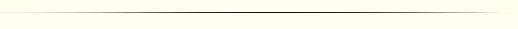
|